Introduction
2019 has been a great year for me for all things F# related! I helped out with the organization of FableConf in Antwerp, gave a webinar at JetBrains and was able to release Fantomas 3.0.
To wrap up the decade I’m writing this post as part of the F# Advent Calendar in English 2019.
I had fun last year and I wish to continue this trend.
To Feliz or not to Feliz
Feliz has been receiving some traction in the community and at one-point Zaid asked me what I thought about it. My reply was, well it’s not for everybody 😅. In this blog post I’m going to explore yet another alternative of creating views in Elmish, by using React as is.
TL;DR
In blog post we are going to combine Fable with Create React App. Writing our views with vanilla React components and our logic in F#.
Capital Guardian
Recently I’ve had the need to track where my money is going. Or as we say in Belgium, there is a hole in my wallet somehow. Obviously, using an existing online tool is too easy so I decided to build something myself.
The domain is a bit more complex than you would think at first glance. The basics are simple, I earn money and I spend it.
Capture all those transactions and you know the balance. However, some expenses are recurring or sometimes you want to spread an bigger expense over multiple months.
Anyway, we aren’t going to cover the entire application, but you can sort of see where this could go.
It is technically challenging enough to serve as a good exercise in domain modeling and event sourcing.
Architecture
Since we are doing event sourcing I’m eager to use Azure Functions and Cosmo store for the back-end. Nonetheless, this post is about the front-end and we will focus solely on that.
Create React App and Fable
As mentioned, the first thing we want to do is scaffold a new project with Create React App.
I’m a Yarn guy, so:
yarn create react-app capital-guardian
Create React Application has amazing documentation and the key takeaway here is that I don’t have to do any crazy webpack shizzle. It just works © and I don’t have to maintain anything.
Compiling FSharp
There are a few moving pieces in setting up the front-end development experience. The F# files should be compiled to ES6 JavaScript before the React development server starts. We can solve this problem using a FAKE script.
Paket
First let’s install some .NET Core 3 tools. Let’s use the new and shiny Paket 6! Paket is useful in this case because we are using FAKE and will compile F# scripts with Fable.
dotnet new tool-manifest
dotnet tool install paket
dotnet tool install fake-cli
Setup our .NET dependencies:
dotnet paket init
Change paket.dependencies to
group client
storage:none
source: https://api.nuget.org/v3/index.json
framework: netstandard2.0
nuget Fable.React
nuget Fable.Elmish
nuget Fable.Promise
nuget Fable.Fetch
nuget Thoth.Json
group build
storage:none
source: https://api.nuget.org/v3/index.json
framework: netstandard2.0
nuget Fake.Core.Target
nuget Fake.IO.FileSystem
nuget Fake.JavaScript.Yarn
nuget Fake.DotNet.Paket
nuget FantomasAnd install everything with:
dotnet paket install
FAKE
Next, create a build.fsx script:
#r "paket: groupref build //"
#load ".fake/build.fsx/intellisense.fsx"
open Fake.Core
open Fake.Core.TargetOperators
open Fake.DotNet
open Fake.IO
open Fake.IO.FileSystemOperators
open Fake.IO.Globbing.Operators
open Fake.JavaScript
open System
open Fantomas.FakeHelpers
open Fantomas.FormatConfig
let clientPath = Path.getFullName "./"
let setYarnWorkingDirectory (args: Yarn.YarnParams) = { args with WorkingDirectory = clientPath }
module Paket =
let private runCmd cmd args =
CreateProcess.fromRawCommand cmd args
|> Proc.run
|> ignore
let private paket args = runCmd "dotnet" ("paket" :: args)
let ``generate load script``() = paket [ "generate-load-scripts"; "-f"; "netstandard2.0"; "-t"; "fsx" ]
Target.create "Clean" (fun _ ->
Shell.rm_rf (clientPath </> ".fable")
Shell.rm_rf (clientPath </> "src" </> "bin"))
Target.create "Yarn" (fun _ -> Yarn.installPureLock setYarnWorkingDirectory)
Target.create "Paket" (fun _ ->
Paket.restore id
Shell.rm_rf (".paket" </> "load")
Paket.``generate load script``())
Target.create "Build" (fun _ -> Yarn.exec "build" setYarnWorkingDirectory)
"Clean" ==> "Paket" ==> "Yarn" ==> "Build"
Target.runOrDefault "Build"As a first version of our build script we can install our dependencies and build our application. Notice the little helper module to generate the load script. Keep in mind that nothing Fable related is in place yet.
Fable
Install fable-splitter & fable-compiler and add a script to our package.json to start the splitter.
{
"name": "capital-guardian",
"version": "0.1.0",
"private": true,
"dependencies": {
"fable-compiler": "^2.4.11",
"fable-splitter": "^2.1.11",
"react": "^16.12.0",
"react-dom": "^16.12.0",
"react-scripts": "3.2.0"
},
"scripts": {
"start": "react-scripts start",
"build": "react-scripts build",
"test": "react-scripts test",
"eject": "react-scripts eject",
"fable": "fable-splitter fsharp/Main.fsx -o src/bin",
"prebuild": "yarn fable"
}
}Then create Main.fsx in a fsharp folder.
#load "../.paket/load/netstandard2.0/client/client.group.fsx"
printfn "Fable compiled this"Running yarn fable now compiles the F# to src/bin.
yarn add fable-splitter fable-compiler
Add import './bin/Main'; to App.js and start the development server using yarn start.
Adjust Create React App
And just like that:
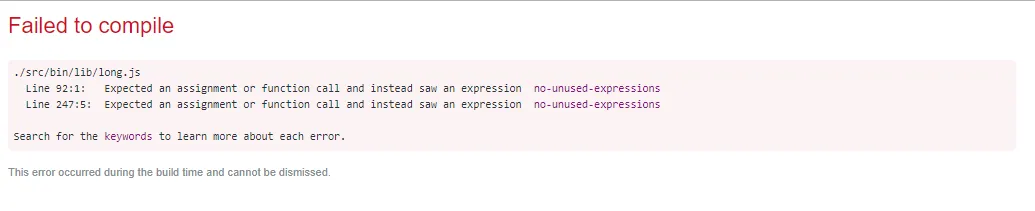
Well Create React Application does JavaScript linting as well and it is rejecting the compiled F# code.
Or at least a part of the Fable.Core library in this case.
We want to tell the linter that it should ignore the src/bin folder.
Create an .eslintignore file and add src/bin/** to it.
For the ignore file to be picked up add an .env file with EXTEND_ESLINT=true.
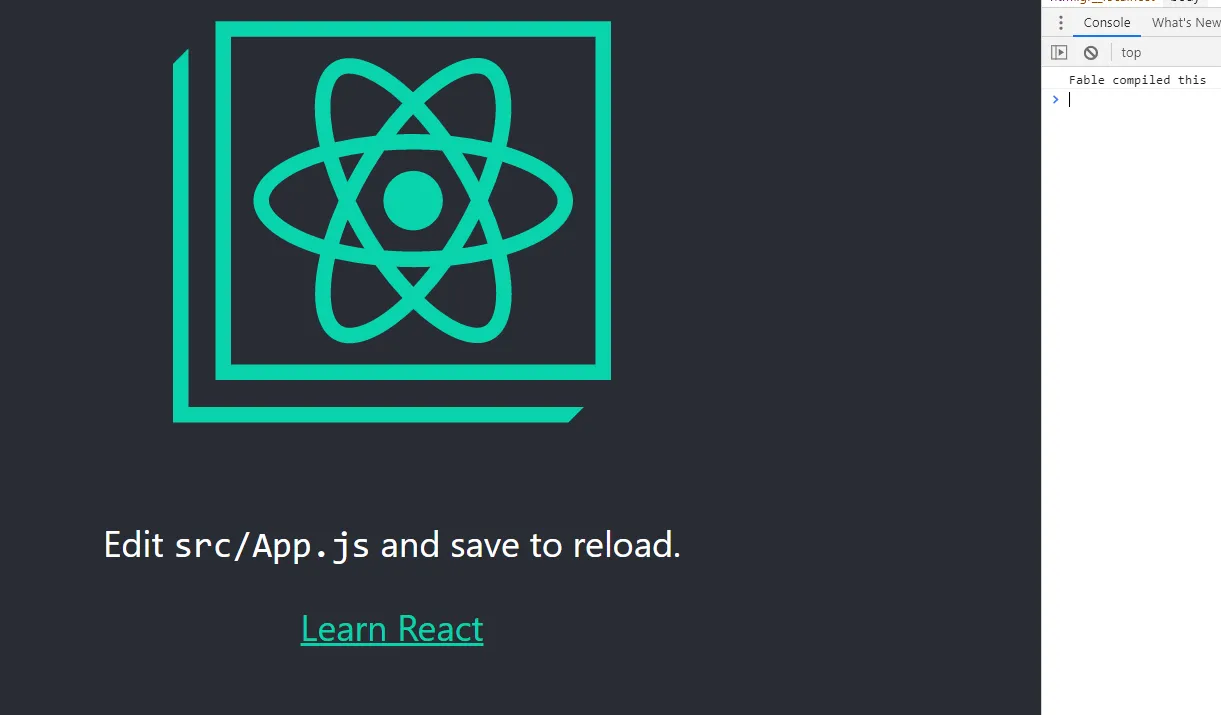
Great! At this point running dotnet fake run build.fsx will compile the F# and create a production build of Create React App.
Watch mode
fable-splitter has a watch mode, however using this can lead some chicken and egg type of problem.
If the F# has never been compiled and Create React Application is started it will fail. A possible solution could be to compile the F#, start Create React Application and then compile F# in watch mode.
Unfortunately, this is an expensive operation (we would start the Fable daemon twice). A workaround can be created in our build script.
Target.create "Watch" (fun _ ->
let fableOutput output =
Trace.tracefn "%s" output
if output = "fable: Watching..." then
Yarn.exec "start" setYarnWorkingDirectory
let fableError output = Trace.traceErrorfn "\n%s\n" output
let compileFable =
CreateProcess.fromRawCommand Yarn.defaultYarnParams.YarnFilePath ["fable";"--watch"]
|> CreateProcess.withWorkingDirectory clientPath
|> CreateProcess.redirectOutput
|> CreateProcess.withOutputEventsNotNull fableOutput fableError
|> Proc.startAndAwait
|> Async.Ignore
Async.RunSynchronously compileFable)
"Clean" ==> "Paket" ==> "Yarn" ==> "Build"
"Paket" ==> "Yarn" ==> "Watch"
Target.runOrDefault "Build"Admittedly this is a bit of hack, first we start the splitter process and read all the output.
If the output says fable: Watching..., it means the initial JavaScript was emitted (to src/bin) and will continue to watch our F# files.
Once we have that initial JavaScript output, we can start Create React Application.
Any changes to either *.js or *.fsx files will trigger a browser reload and this provides us a rich developer experience.
Enter Elmish
We wish to use Fable.Elmish for the purpose of what React Redux is commonly used for.
position it like how React Redux works. A top-level component will contain all the state and expose actions and selections via hooks.
React Context
First, we need a wrapper component that will start an Elmish program.
#load "../.paket/load/netstandard2.0/client/client.group.fsx"
open Elmish
open System
open Fable.React
open Fable.Core
type Amount = double
type Year = int
type Month = int
type Id = Guid
type Transaction =
{ Name: string
Amount: Amount
Rule: Id option
Created: DateTime }
type RecurringRule = Id * string * Amount
type ProcessedRecurringRule = Id * Year * Month
type Event =
| AddExpense of Transaction
| AddIncome of Transaction
| AddRecurringIncomingRule of RecurringRule
| AddRecurringExpenseRule of RecurringRule
| CancelRecurringRule of Id * DateTime
let private sampleEvents =
let rentRuleId = Guid.Parse("92C3A64D-EE6E-4536-9A83-04682D21E3F2")
let wageId = Guid.Parse("DD860AB1-5A07-49D7-831D-4723C1DB8284")
let now = DateTime.Now
[ AddRecurringExpenseRule(rentRuleId, "Rent", 800.)
AddRecurringIncomingRule(wageId, "Wage", 3000.)
AddExpense
({ Name = "Rent July"
Amount = 1000.
Rule = Some rentRuleId
Created = now })
AddIncome
({ Name = "Wage July"
Amount = 4000.
Rule = Some wageId
Created = now })
AddExpense
({ Name = "Movie night"
Amount = 30.
Rule = None
Created = now })
AddExpense
({ Name = "Some beers with the boyz"
Amount = 50.
Rule = None
Created = now }) ]
type Msg =
| AddIncome of Transaction
| AddExpense of Transaction
| LoadEvents
| EventsLoaded of Event list
| NetworkError of exn
type Model =
{ Events: Event list
IsLoading: bool }
let private fetchEvents() =
promise {
do! Promise.sleep 500
return sampleEvents
}
let private postEvents events _ = printfn "Posting events %A to the backend" events
let private init _ =
{ IsLoading = true
Events = [] }, Cmd.OfPromise.either fetchEvents () EventsLoaded NetworkError
let private update (msg: Msg) (model: Model) =
JS.console.log msg
match msg with
| EventsLoaded events ->
{ model with
Events = events
IsLoading = false }, Cmd.none
| AddIncome event
| AddExpense event ->
{ model with Events = (Event.AddIncome event) :: model.Events }, Cmd.ofSub (postEvents [ event ])
| _ -> failwithf "Msg %A not implemented" msg
[<NoComparison>]
type AppContext =
{ Model: Model
Dispatch: Dispatch<Msg> }
let private defaultContextValue: AppContext = Fable.Core.JS.undefined
let appContext = ReactBindings.React.createContext (defaultContextValue)
let ElmishCapture =
FunctionComponent.Of
((fun (props: {| children: ReactElement; loading: ReactElementType |}) ->
let initialModel = init() |> fst
let state: IStateHook<AppContext> =
Hooks.useState
({ Model = initialModel
Dispatch = ignore })
let isMounted = Hooks.useState (false)
let view model dispatch =
state.update
({ Model = model
Dispatch = dispatch })
Hooks.useEffect
((fun () ->
isMounted.update (true)
Program.mkProgram init update view |> Program.run), Array.empty)
if isMounted.current
then contextProvider appContext state.current [ props.children ]
else ReactBindings.React.createElement (props.loading, null, [])),
"ElmishCapture", memoEqualsButFunctions)The ElmishCapture will start the Program once it has been mounted. Then the view function captures Model and Dispatch in the component’s local state.
And that state is being passed as argument for the AppContext.
Check out React Context to learn more.
Usage in React
import React from "react";
import "./App.css";
import "./bin/Main";
import { ElmishCapture } from "./bin/Main";
const Loading = () => <p>loading...</p>;
function App() {
return (
<ElmishCapture loading={Loading}>
<div className="App">My App here</div>
</ElmishCapture>
);
}
export default App;Fable splitter compiles our code to src/bin, so now we can wrap the existing <App /> with ElmishCapture.
Hooks
How do we access the Model and Dispatch directly? The answer here lies within React Hooks.
let private useModel() =
let { Model = model } = Hooks.useContext (appContext)
model
let private useDispatch() =
let { Dispatch = dispatch } = Hooks.useContext (appContext)
dispatchDispatching messages
Be that as it may, we are not going to access the Model and Dispatchdirectly. Creating a Msg in JavaScript is hard because the output of the Fable isn’t really that nice.
For example:
open System
type Amount = double
type Year = int
type Month = int
type Id = System.Guid
type Transaction =
{ Name: string
Amount: Amount
Rule: Id option
Created: DateTime }
type Msg =
| AddIncome of Transaction
| AddExpense of Transaction
let myExpense =
Msg.AddExpense
({ Name = "Movie night"
Amount = 30.
Rule = None
Created = DateTime.Now })is compiled to
import { Union, declare, Record } from "fable-library/Types.js";
import { union, record, option, type, float64, string } from "fable-library/Reflection.js";
import { now } from "fable-library/Date.js";
export const Transaction = declare(function Test_Transaction(arg1, arg2, arg3, arg4) {
this.Name = arg1;
this.Amount = arg2;
this.Rule = arg3;
this.Created = arg4;
}, Record);
export function Transaction$reflection() {
return record("Test.Transaction", [], Transaction, () => [["Name", string], ["Amount", float64], ["Rule", option(type("System.Guid"))], ["Created", type("System.DateTime")]]);
}
export const Msg = declare(function Test_Msg(tag, name, ...fields) {
Union.call(this, tag, name, ...fields);
}, Union);
export function Msg$reflection() {
return union("Test.Msg", [], Msg, () => [["AddIncome", [Transaction$reflection()]], ["AddExpense", [Transaction$reflection()]]]);
}
export const myExpense = new Msg(1, "AddExpense", new Transaction("Movie night", 30, null, now()));The new Msg(1, "AddExpense", new Transaction("Movie night", 30, null, now())); part isn’t really what we want to write ourselves here.
It would be better to encapsulate this in a hook.
let useAddEntry() =
let dispatch = useDispatch()
fun (input: {| name: string; amount: Amount; isIncome: bool |}) ->
let today = DateTime.Now
let entry =
{ Name = input.name
Amount = input.amount
Rule = None
Created = today }
let msg =
if input.isIncome then AddIncome entry else AddExpense entry
dispatch msgThis hook returns function that can be called in function component.
const HomePage = () => {
const addEntry = useAddEntry();
const onClick = () => {
addEntry({ name: "My new entry", amount: 35, isIncome: false });
};
return (
<p>
imagine a form here...
<br />
<button onClick={onClick}>submit</button>
</p>
);
};Yet there is another problem. When we create a function in Fable that returns a function it doesn’t compile to what we think it would.
For example:
let a () = fun b -> bcompiles to
export function a(unitVar0, b) {
return b;
}So, when calling the function a, it will immediately be executed.
To overcome this we can wrap the lambda in a System.Func<_,_>.
let a () = System.Func<_,_>(fun b -> b)so that it compiles to
export function a() {
return function (b) {
return b;
};
}We can write a little helper function to make everything less verbose:
let private f g = System.Func<_, _>(g)
let useAddEntry() =
let dispatch = useDispatch()
fun (input: {| name: string; amount: Amount; isIncome: bool |}) ->
let today = DateTime.Now
let entry =
{ Name = input.name
Amount = input.amount
Rule = None
Created = today }
let msg =
if input.isIncome then AddIncome entry else AddExpense entry
dispatch msg
|> fReading fragments of the Model
Accessing the Model is very straightforward.
We can project the Model in F# to match the shape we need for the presentation.
let useEntries() =
let { Events = events } = useModel()
let sortMapAndToArray (input: Transaction seq) =
input
|> Seq.sortBy (fun ai -> ai.Created)
|> Seq.map (fun ai ->
{| name = ai.Name
amount = ai.Amount |})
|> Seq.toArray
let income =
events
|> Seq.choose (function
| Event.AddIncome(ai) when (Projections.isInCurrentMonth ai.Created) -> Some ai
| _ -> None)
|> sortMapAndToArray
let expenses =
events
|> Seq.choose (function
| Event.AddExpense(ae) when (Projections.isInCurrentMonth ae.Created) -> Some ae
| _ -> None)
|> sortMapAndToArray
(income, expenses)Which then later can be used in:
import React from "react";
import { Container } from "reactstrap";
import { EntryList, Header, Loader, EntryForm } from "../components";
import { useEntries, useIsLoading, useAddEntry } from "../bin/Main";
const HomePage = () => {
const [income, expenses] = useEntries();
const isLoading = useIsLoading();
const addEntry = useAddEntry();
const body = (
<div>
<Header />
<Container className={"my-4"}>
<h2>Income</h2>
<EntryList entries={income} />
<h2>Expenses</h2>
<EntryList entries={expenses} />
</Container>
<hr />
<Container>
<h2>Add entry</h2>
<EntryForm onSubmit={addEntry} />
</Container>
</div>
);
return isLoading ? <Loader /> : body;
};
export default HomePage;Formatting
Great, it looks like everything is place now. We can access the model, dispatch messages and manage the state in F#. To wrap up, I want to extend the build script to format all the code.
For the JavaScript I’m going to use Prettier and for F# I can use Fantomas.
Prettier
Prettier is very straightforward, add it with Yarn and create a script in the package.json.
yarn add prettier
{
"name": "capital-guardian",
"version": "0.1.0",
"private": true,
"dependencies": {
"fable-compiler": "^2.4.11",
"fable-splitter": "^2.1.11",
"prettier": "^1.19.1",
"react": "^16.12.0",
"react-dom": "^16.12.0",
"react-scripts": "3.2.0"
},
"scripts": {
"start": "react-scripts start",
"build": "react-scripts build",
"test": "react-scripts test",
"eject": "react-scripts eject",
"fable": "fable-splitter fsharp/Main.fsx -o src/bin",
"prebuild": "yarn fable",
"format": "prettier ./src/**/*.js --write"
}
}We don’t want Prettier to format the code generated by Fable.
To avoid this, add an .prettierignore file with src/bin.
Fantomas
Fantomas can easily be used in a FAKE target.
open Fake.IO.Globbing.Operators
open Fantomas.FakeHelpers
open Fantomas.FormatConfig
Target.create "Format" (fun _ ->
let fantomasConfig =
{ FormatConfig.Default with
ReorderOpenDeclaration = true
KeepNewlineAfter = true }
let fsharpFiles = !!(clientPath </> "fsharp" </> "*.fsx")
fsharpFiles
|> formatCode fantomasConfig
|> Async.RunSynchronously
|> printfn "Formatted F# files: %A"
Yarn.exec "format" setYarnWorkingDirectory)Trigger it with dotnet fake run build.fsx -t Format and both languages will be handled.
The source
You can find the source on my GitHub.
Notice that the code for this blog post is preserved in the blogpost branch.
The master branch will be used to finish the application.
At the time of writing I still have these intentions 😄.
The blogpost branch also contains some additional setup for the back-end.
And it is fleshed out to have a first usable functionality.
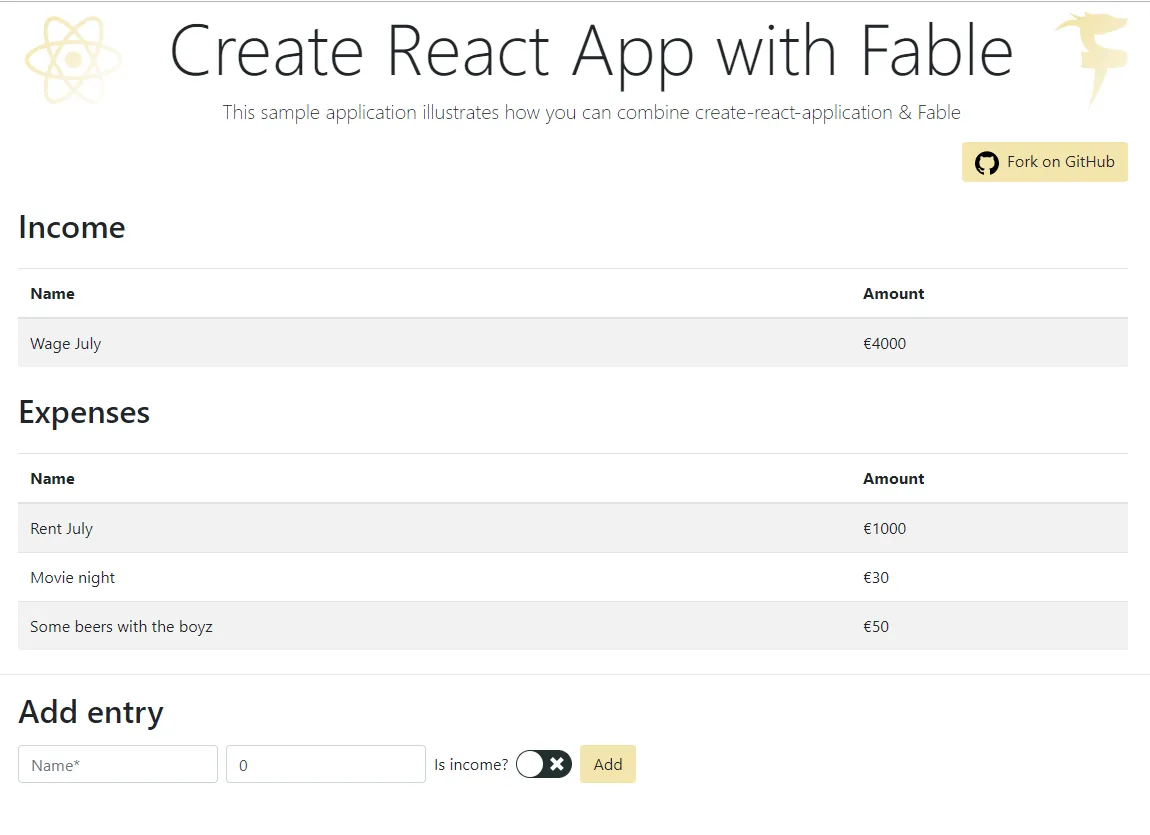
Final words
I don’t believe the Mandalorian would say “This is the way”, in terms of this approach. There are pros and cons to it and it certainly is not a silver bullet.
Pros
- Much easier to use the vast existing JavaScript ecosystem. I’ve used reactstrap, react-form-hook, yup, react-switch without the need of writing a single binding file.
- No need for any webpack stuff! For me this is a big win, even when I wanted to use Sass the documentation of Create React Application was dead simple and it a minute later everything was up and running.
- Tooling for React is vastly superior. I’m using Rider and all the good magic of WebStorm for React components is available for me.
- The formatting story is nicer, Fantomas is not that good with formatting Elmish views. I’m aware of this and it is just hard to get right. So, I’m happy that I can use Prettier for that.
Cons
- Part of the application is no longer statically typed. It provides speed but a what cost, right?
- The initial setup is rather time consuming. Doing the whole FAKE setup to have everything in place took some time. However, I really enjoyed it so I didn’t really mind.
- The output of the console is less clear. Since we are using two processes to compile all the code to JavaScript, it can get hard to spot what is going wrong from time to time. Create React Application has the habit of clearing the screen when it compiles. Consequentially, you need to scroll to see the F# error you might have.
Overall, I like this, and time will tell if this ends up to be my new default or not. Thanks for reading this far and I hope you enjoy the rest the of F# Advent calendar!
Yours truly,
nojaf
Photo by Aditya Vyas